ACI Electronic Payment Help Page
Once you have provided a valid combination of an Invoice Number and Payor ID, you will be brought to an area where we will display all the line items associated with that particular invoice. There is a check box for each line item in the
pay today column. The application will unlock the Click here to pay via ACI button (at least one line item must be chosen).
ATTENTION: Technical Information: this web page requires some javascript. If clicking in a checkbox under pay today does not work then you do not have javascript enabled. In that case, please contact your personal IT support desk and provide them with this information.
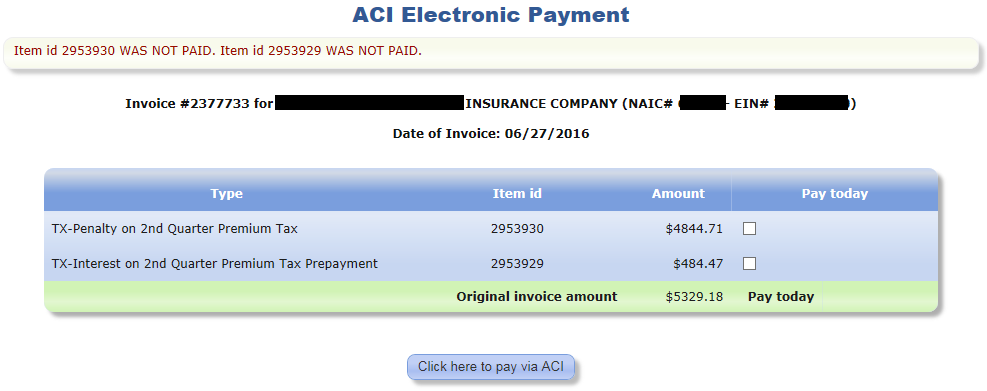
ATTENTION: Q&A:
Can I make more than one (1) payment?
Each invoice must be paid separately and cannot be combined with another invoice
What if I don’t have an invoice number?
Call 404-656-7553 to request invoice number
Can I make a partial payment or partial pay an invoice?
Pay each line item in full but every line item need not be paid at the same time.
Are there convenience fees?
$2.00 fee for e-checks < $10,000 and $12.50 >$10,000
2.5% fee for debit/credit cards
Please call 404-656-7553 if you have additional questions
